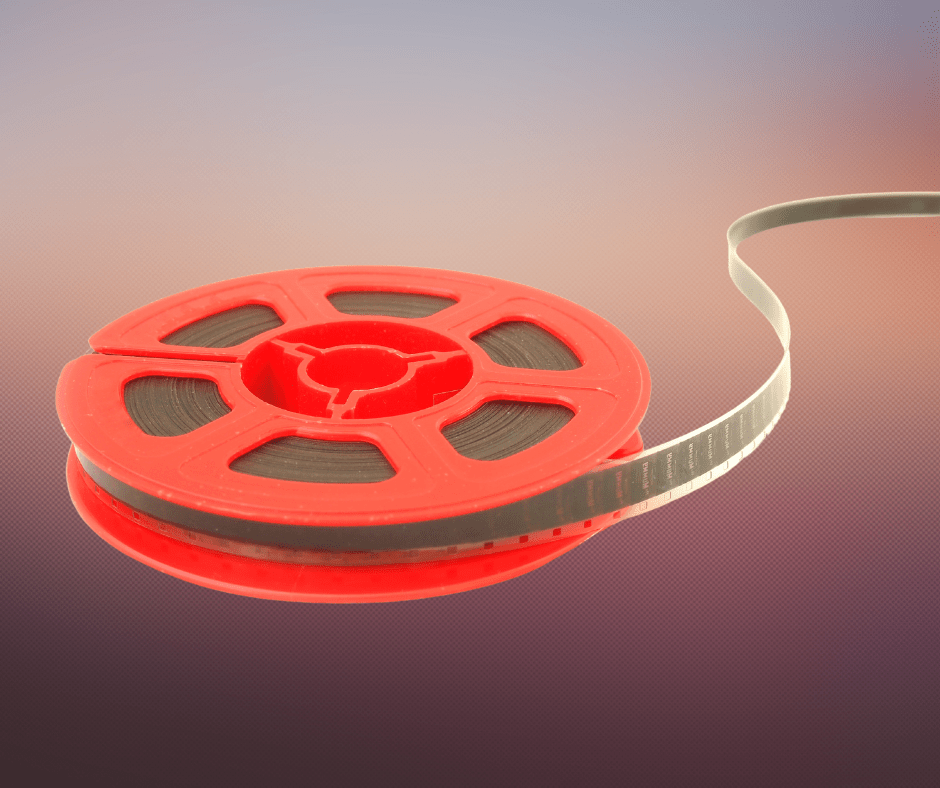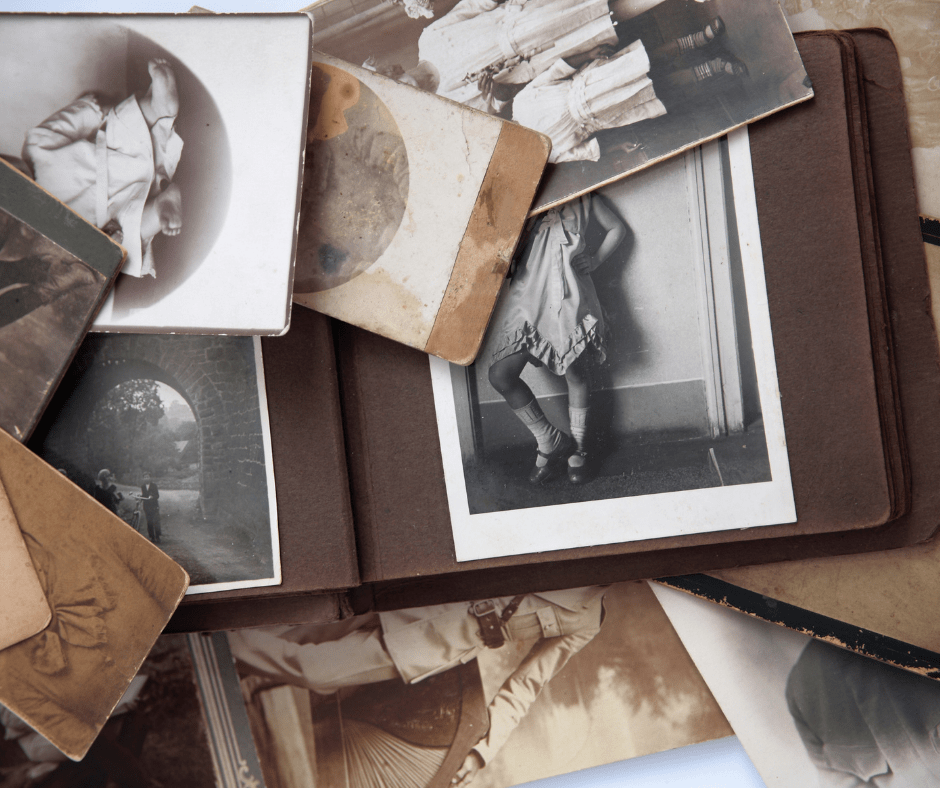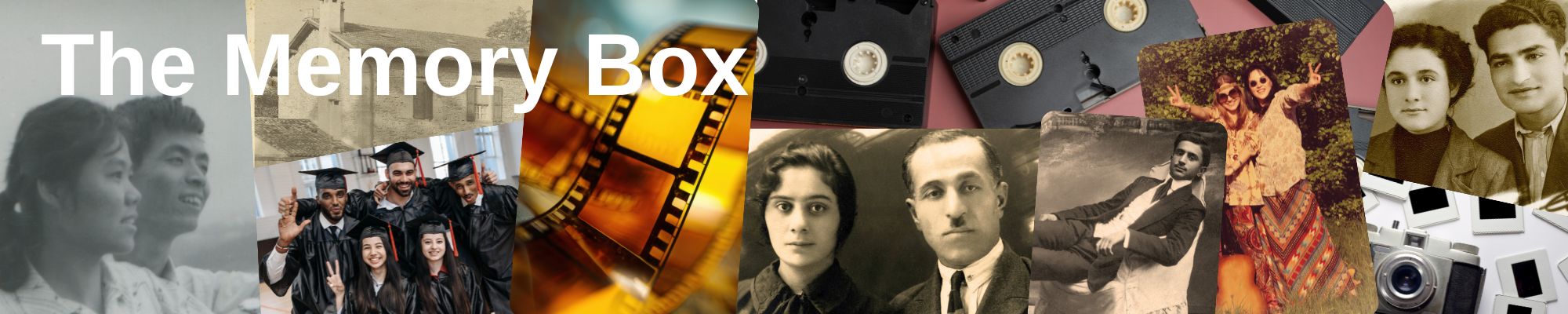
What is The Memory Box?
The Memory Box (aka the Digital Lab) is a place where the past comes to life. The library’s equipment can convert home videos, photographs, slides and documents into digital files. You can edit and share these files with family and friends, using your computer or your mobile device.
How do I get started?
Set up an appointment with library staff to get a demonstration of the equipment and review any materials you have to convert into digital format. You’ll have the opportunity to see our equipment work and get training on how to use it.
What equipment is available?
The memory box has: an 8mm/ Super 8 film digitizer; a computer with VHS conversion software; and a computer with a flatbed scanner and a batch slide scanner.
The library’s film station can also digitize tapes using their original camcorders (Hi8, Mini-DV, S-VHS, Digital 8 etc.). You would need to bring the working camcorder in with your tapes.
Is the Memory Box for Middletown Residents only? Is there a cost?
Anyone who makes an appointment with library staff may use the digital equipment. You do not have to live in Middletown to use it.
There’s no charge to use the Memory Box equipment, just an investment of time. Video is digitized in real time, so one hour of video takes one hour to process. Users will be expected to handle and digitize their own materials.
Make an Appointment
You must make an appointment to use The Memory Box so that we can demonstrate the library’s equipment and discuss your project. Please fill out our online request form, and a staff member will be in touch to schedule your appointment. It may take 24-48 hours for someone to respond.
What Can You Convert to Digital Format?
VHS and VHS-C Tapes
Available Equipment
Dell Computer with digital conversion software
VHS Player
VHS-C Adapter
What you need to bring:
Home videos (VHS, VHS-C) in good condition. No one is allowed to digitize fragile, moldy, or otherwise damaged materials using library equipment.
Storage for your digital (MP4) files, such as a USB flash drive or external hard drive. You may also save these files to your Google Drive or Dropbox account.
How long does it take?
VHS tapes are converted in real time, so an hour long video will take an hour to process.
Super 8 and 8mm Movies
Available Devices
Wolverine 8mm and Super 8 Reels to Digital Movie Maker Pro
Dell computer for processing files
What you need to bring:
Your own home movies (8mm, Super 8) in good condition (maximum 9 in reels). Fragile, moldy, sticky, or otherwise damaged film can not be digitized using library equipment.
You can save these digital files (MP4) on an SD card, USB drive, or external hard drive. SD cards must have 32 GB or less storage. You may also save these files to your Google Drive or Dropbox account.
How long does it take?
Super 8 and 8mm film are digitized frame by frame. It will take about 10 minutes to digitize 1 minute of film.
Photos, Documents and Slides
Available Devices
Dell Computer
Pacific Image PowerSlide X Plus Scanner
Flatbed Scanner- Epson Perfection V600 Color Photo, Image, Film, Negative and Document Scanner
What you need to bring:
Photos (Maximum 8.25’’ by 11.75’’)
Documents
Slides
These digital files (JPEG, TIFF, PDF) can be saved on an SD card, USB drive, or external hard drive. You may also save these files to your Google Drive or Dropbox account.
How long does it take?
Variable. It takes about one hour for the batch slide scanner to process 50 slides.
For security and privacy, the library will erase all computer storage after a user logs off their session.
The library cannot recover anything saved or work done on the computer.
The library requires participants to bring their own USB drives and SD cards to save their digitized files.
Guidelines
The VHS conversions are in real time and the Super 8/8mm are frame by frame. Please allow enough time to digitize, process, and save your files while the library is open.
Staff will not convert media or finalize projects in the absence of the content owner. Visitors must be present at all times while projects are digitizing and/or rendering.
All materials must be clean and in good condition for digitization. The library is unable to restore damaged photos, film, or slides.
Food and drinks are not permitted in the Memory Lab.
Disclaimer:
Memory Box users are responsible for handling and digitizing their own materials. Russell Library is not responsible for loss or damage to personal property, including digital and/or physical items. Reproducing copyrighted materials is a violation of federal copyright law and is not allowed.
Russell Library
123 Broad Street
Middletown CT 06457
Phone
860-347-2528
Events
Online Calendar
Library Hours
Mon-Thurs 9am-8pm
Fri-Sat 9am-5pm
Sunday 1-5pm (October-March)