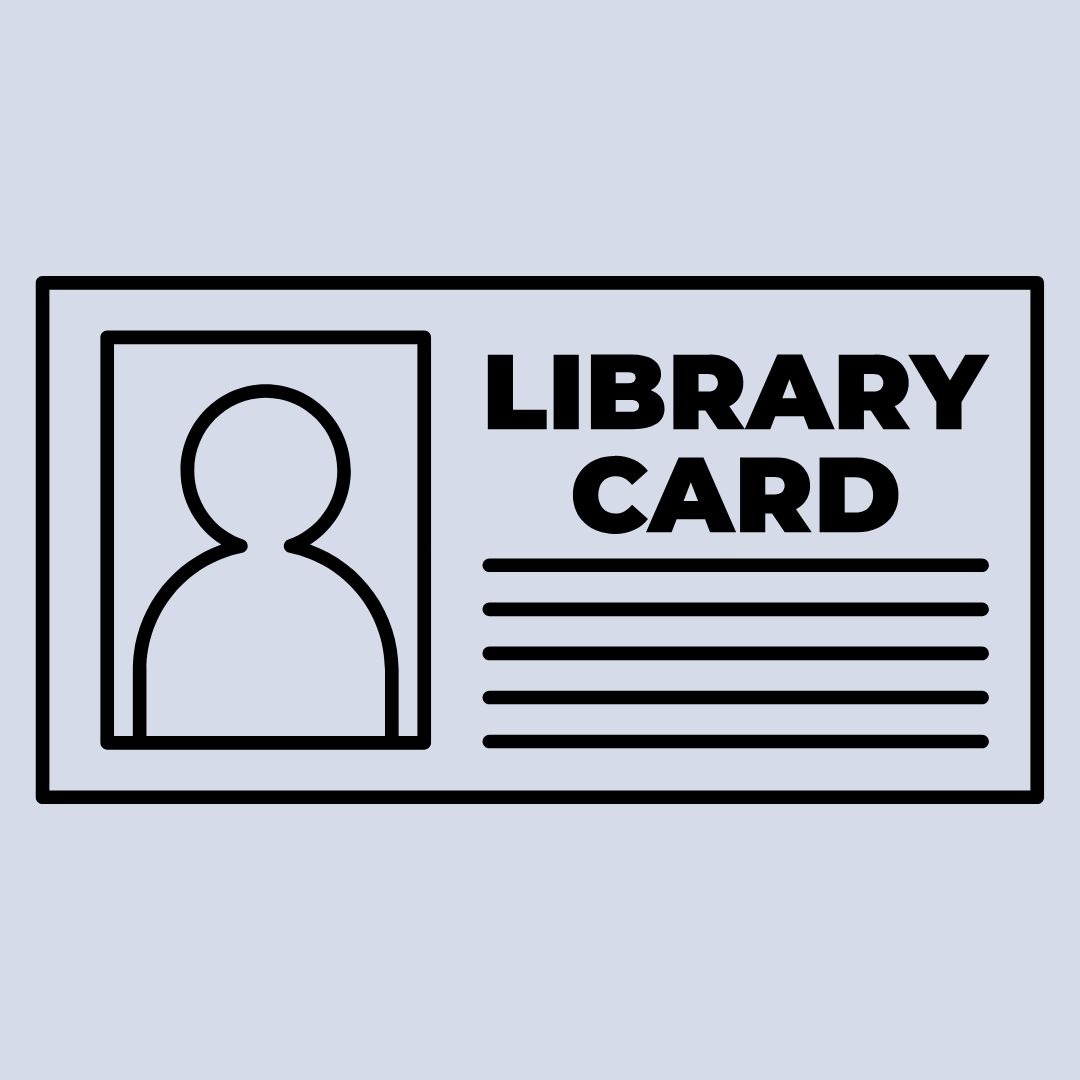Library Connection, Inc.
The Russell Library is a member of LCI (Library Connection, Inc)
LCI
- The first time you login to your account you will be asked to set up a pin.
- If you want to receive Hold Alerts via text, login to your account, go to edit account, scroll to Mobile Settings and enter your phone number, then under Hold Pickup Notice Mobile Alerts, choose Opt-in. Scroll to the bottom and click the SUBMIT button.
- If you need assistance, please call us at 860-347-2528.
Why we love LCI
There are many reasons, including:
- Significantly lower annual operations fees
- LCI’s innovative practices and user-friendly online catalog
- Russell’s geographic proximity to other LCI consortium libraries (such as Portland, Cromwell, Berlin, and others)
- 1.2 million more items are available for borrowing via other LCI libraries
Libby/Overdrive Access
How to update your Libby account:
1. To add a new library to your Libby app, open the app and tap the Libby icon in the bottom center of the app screen.
2. Select the option to “Add a Library”.
3. Type “Russell library” or “Middletown” in the “Library name, city, or ZIP” search bar.
4. Tap Russell Library in the search results to go to LCI’s Libby page. From here, click on “Russell Library”.
5. On the next screen, type in your library card number and tap “Sign In”.
Removing a card from Libby
Once you have added Library Connection (LCI) to your Libby app, you will need to remove any previous selections, such as Libaries Online (Lion).
1. Tap the Libby icon in the bottom center of the app screen.
2. Tap cards+ (found under “Your Libraries”)
3. Make sure that Library Connection is selected as your card. Then tap Actions on the Libraries Online (Lion) card.
4. Tap Remove Card and then Yes, Remove Card.
FAQs
What is a library consortium?
A group of libraries that share a library catalog and resources.
Which libraries are in Library Connection, Inc. (LCI) ?
You can see a list of member libraries here.
May I use my Russell Library card at othre consortia such as Libraries Online (LION) libraries?
Yes. Your Russell Library card is accepted at all public libraries in the state of Connecticut.
Russell Library
123 Broad Street
Middletown CT 06457
Phone
860-347-2528
Events
Online Calendar
Library Hours
Mon-Thurs 9am-8pm
Fri-Sat 9am-5pm
Sunday 1-5pm (October-March)