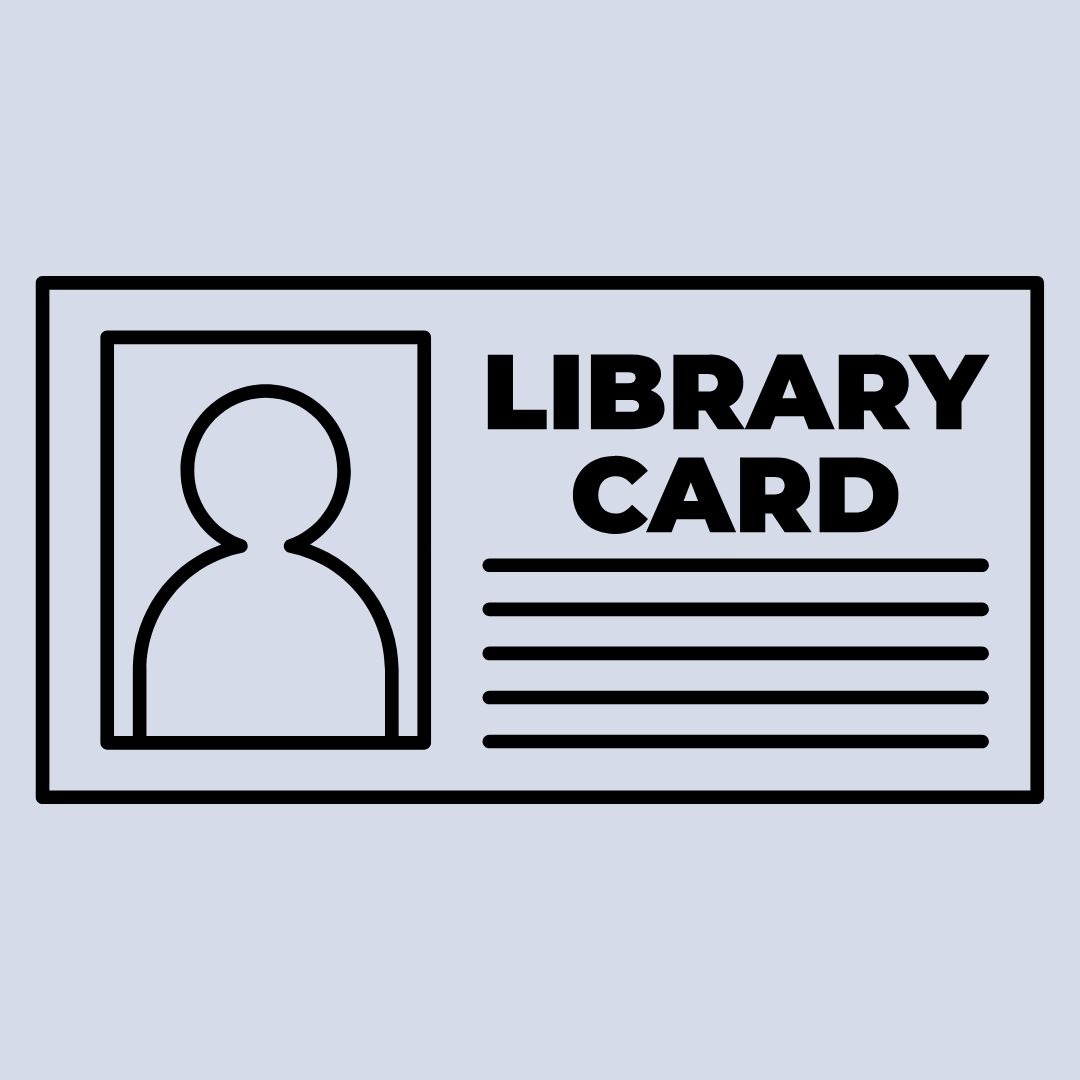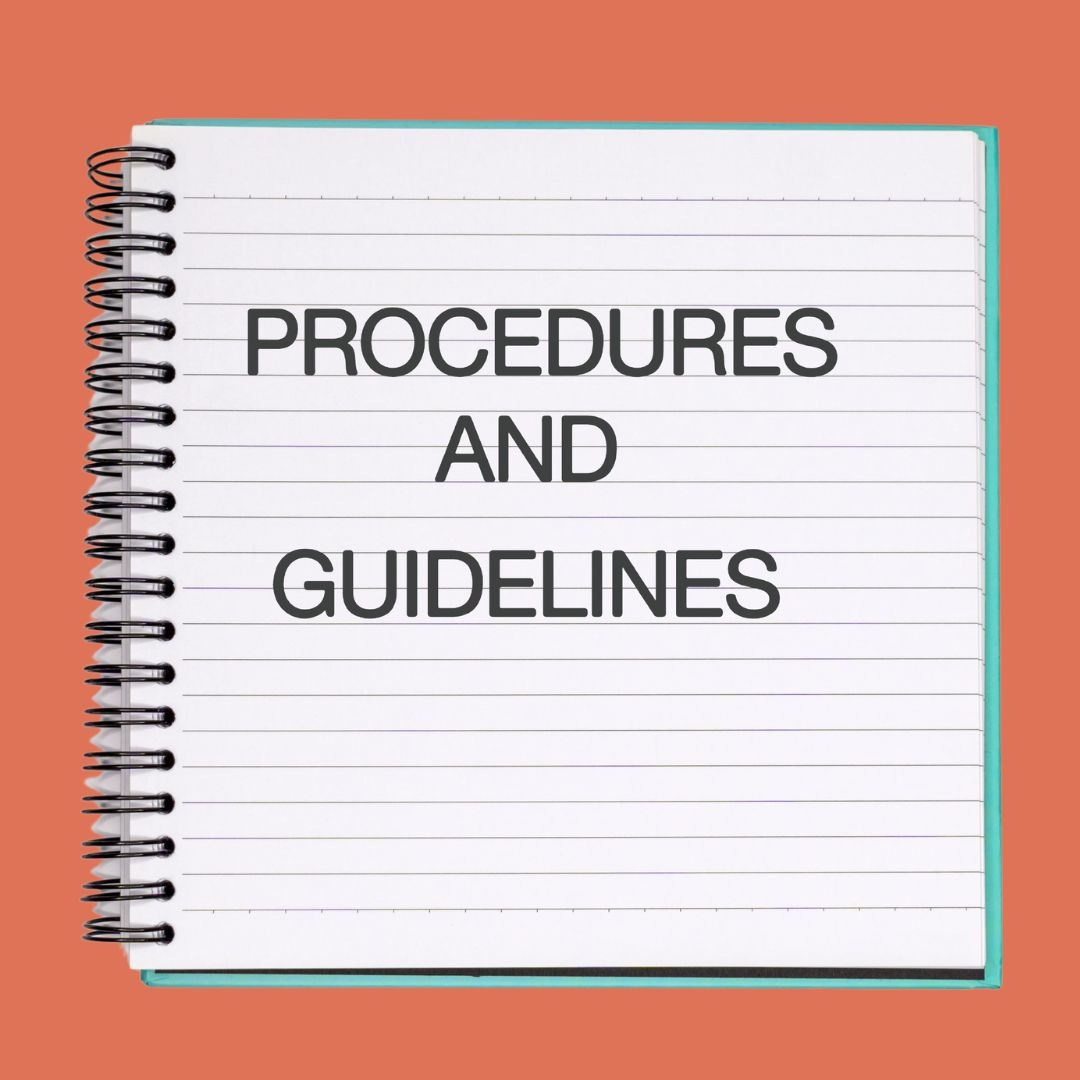Computers are available for two-hour sessions at all stations except the Quick Service computer stations, which are walk-up and limited to 30 minute sessions. Library cards are required to use the computers.
Non-Middletown residents must have a library card from their hometown library. Residents of Middletown without a permanent address and out-of-state visitors are invted to apply for a temporary card.
Appointments may made in advance. Sessions are 2 hours long, one session per day, per person. We cannot renew or extend sessions. These procedures are subject to change without notice due to library needs.
Printers, a copier & scanners are available on the second floor of the library. Photocopier is 10¢ per page for black & white prints or 50¢ per page for color prints. Please see a librarian about faxing options.
Chromebooks
Check out a chromebook for in-library use.
Did you know that you can check out a chromebook for use inside the library? With a valid regular-use library card, you can borrow a chromebook for the day.
Chromebooks must remain in the library and will not work if removed from the building. Temporary cards are not eligble to check out Chromebooks.
Chromebooks are available at the second floor Information Desk and in the Children’s Department.
Russell Library
123 Broad Street
Middletown CT 06457
Phone
860-347-2528
Events
Online Calendar
Library Hours
Mon-Thurs 9am-8pm
Fri-Sat 9am-5pm
Sunday 1-5pm (October-March)